Few things are cuter than a selfie with your adorable dog. However, this feat is much easier said than done.
Fido is more motivated by the neighborhood squirrel than how many likes he’ll get on Facebook, so getting him to pose properly for the camera can be difficult.
Luckily, there are a number of ways to make this process easier. In this article, we’ll go over tips for taking perfect pooch portraits. We’ll also dive into some creative ways to use your doggone adorable selfie.
Teaching Spot To Be A Selfie Star
Without further ado, here are some of our best tips for snapping a selfie with your pooch (make sure to read our full collection of dog photography tips too if you really want to reach pro level).
Keep in mind that some of these tips refer to photo techniques while others directly involve your pooch, so you can definitely use some of these pointers at the same time.
Follow these tips and your dog will be Instagram-famous in no time!
Tip #1: Exercise Your Dog First
Is your pooch too much of a wiggly worm to sit still for the camera? Before breaking out the selfie stick, opt to take Fido on a long walk. By the time he gets back, he’ll probably be much more inclined to sit still after all of that exercise.
This can also help your pooch create a positive association with the camera if he loves extra-long walks.
Tip #2: Familiarize Your Pet with the Camera if He Appears Nervous
Is your pup camera shy? We’ve all known a few pooches that slink out of the room as soon as you take out your camera.
You may not be able to take the perfect pooch selfie just yet, but with a little effort, your pup will be the perfect canine model in no time.

Your dog probably just needs to be properly familiarized with your camera, especially if it’s more complex than the built-in camera on your phone. And even then, if your dog gets nervous when you hold up your phone, a little bit of desensitization can go a long way!
How to Desensitize Your Dog to the Camera:
- Start by taking out your camera (or phone), placing it on the floor, and giving your dog treats. Reward your dog for sniffing and looking at the camera.
- Hold up your phone or camera in front of your face, as you would to take a photo. Lavishly reward your pup with goodies.
- Next, reward your pup for looking at the camera. Try holding a treat above the camera and rewarding your dog for looking up towards it.
- If you’d like, you can even start using a cue like “say cheese” – hold a treat up above the camera and click + reward when your dog looks into the lens!
This will help create a positive association with your camera by offering treats for photo-worthy poses and behavior.
It’s also a good idea to turn off all your camera’s noises to avoid startling your pupper. If you’re using a DSLR camera that makes an audible noise, reward your dog generously when the sound goes off to further build a positive association.
If your dog is struggling, you may even want to start by taking your dog’s photo from further away. After each successful photo, offer up a treat or some incentive while you take gradually closer photos.
Remember, each dog’s tolerance level is different, so this process could take a couple of hours or days depending on your pup’s comfort level.
Don’t overdo it! If your dog seems nervous or freaked out, quit while you’re ahead and try again tomorrow. Remember, dog training sessions should be kept short – just a few minutes at a time is great.
Tip #3: Make Sure You Have Good Lighting
One of the easiest ways to make or break a photo session is the use of lighting.
Sure, you can edit brightness after taking the photo, but these parameters will only help so much. For the best results, prioritize lighting before you take your selfie.
Naturally, the best source of light is the sun! Whenever possible, take your pup selfies outside, as you’ll get the best lighting that way.
If you’re inside, make sure your natural light source is in front of you, not behind you (i.e. you should be facing the window rather than having your back to it).
If it is dark outside, try to use a room with white lights instead of yellow as it’ll give your pictures more dimension.
If you’re outside, try not to be in direct sunlight. Look for even shade (but without super-dark shadows), where it’s easy for you and your pup to look around without squinting. Contrary to what many people initially assume, overcast days are best for outdoor photography since the lighting is even and there aren’t strong shadows.
If you’re really serious about your pet selfies, consider picking up a professional lighting kit. They’re not as expensive as you may think, and they’ll help you take your photos to an entirely new level!

Who knows, maybe with your fancy equipment you’ll start your own dog photography business!
Tip #4: Turn On Auto-Focus
This is a simple tip, but auto focus can make it easier to take great photos with your pooch — especially if you’re just learning the basics of photography.
Making sure you have auto-focus enabled will make it easier for you and your pooch to focus on posing and take a clear picture together without a bunch of hassle.
Tip #5: Use Toys or Treats
One of the easiest ways to motivate your pooch and capture those ultra-cute moments is by using his favorite toy or treat. Hold out your dog’s favorite treat just beyond the camera so it appears he’s posing perfectly for the selfie.
Do you find yourself running out of hands? Opt for one of these handy dog selfie aids that seamlessly hold your pup’s favorite treat or toy to get the perfect photo.
One option is the Woofie, which can hold your dog’s favorite treat above the camera screen. The dog selfie stick is another fan favorite, especially for tennis ball fanatics!
Tip #6: Eliminate Distractions
If your pooch is easily distracted, try to make your “photo studio” as calm as possible.
This may be more difficult outdoors, but the fewer distractions around your pooch, the more likely he is to focus on the camera.
Tip #7: Take a Video Instead
One of my favorite tips is to take a video with my dog instead of a still image and screenshot the frames I like later on.
While you may have to sacrifice a little bit of production quality, you are much more likely to get a frame where you both are looking at the camera.
This is also a great option for camera users who may not have a self-timer feature. Plus, you’re likely to get more than one adorable pup selfie out of it, which is a win-win for everyone!
Tip #8: Use “Burst” or “Live” Mode
If your phone is equipped with a “burst mode” or “rapid-fire” mode, try using it to take multiple photos at once.
This will allow you to select the best frame (or goofiest) with your pooch instead of one photo at a time.
The “live photo” option on the iPhone works similarly – a live photo is actually composed of several photos, and when you tap the edit option for a live photo, you can sort through and see all the image frames taken, selecting the best one for your main photo.
There are tons of great videos online that can show you how to make the most of your phone’s camera features, such as this video detailing the iPhone 11’s camera options below:
Tip #9: Avoid Flash if Possible
Flash can easily startle your pooch if they aren’t used to having photos taken. Not to mention, they can also cause your fur baby to look like a pupil-less demon dog.
Hence, avoid flash whenever possible, and opt for consistent lighting instead.
Tip #10: Use the Timer
A great way to coax your pup into a perfect pose is to use the photo timer feature.
If possible, have a friend call out your pup’s name from directly behind the camera as the photo is being taken so it appears he is looking right at the screen.
Tip #11: Pick A Clutter-Free Background
Not only will this reduce potential distractions for your dog, but it’ll also make for a better photo.
You can use a blank wall if you have one, or you can hang up a sheet or shower curtain to make a quickie backdrop.
Just make sure you set your scene before attempting to take your dog selfie so you can be as prepared as possible.
Tip #12: Experiment With Different Angles
Hey, no one said dog photos can’t be artsy too! Try out different angles for unique dog selfies that are sure to please.
This might also make it easier for dogs who are camera shy to adjust to a camera’s presence.
But, while you should feel free to experiment, note that most people and pets look best when photographed from eye-level or slightly higher.
Tip #13: Use A Tripod
You only have two arms, so it can be tricky to hold your pooch, pose the way you like, and hold up your phone or camera. So, consider using a tripod when taking selfies with your doggo.
Tripods or phone stands are perfect for getting a clear, in-focus photo. You can even tie a treat or toy to the sturdy structure to help coax your dog to look directly at the camera.
Tip #14: Don’t Forget To Edit
Don’t forget, you have a number of helpful editing tools at your disposal.
Most phones have built-in crop, sharpen, and color correction features to elevate the production quality of your pooch pics.
You can also look on the app store for a number of free photo editing apps, or search for desktop photo editing software to give you even more editing power.
Tip #15: Keep Things Fun with Filters, Costumes, and Props!
No one says your furry friend can’t be filter friendly— have fun and experiment! In addition to filters, try out wearing different costumes and adding props to your photos.
In fact, by using props, costumes, or filters, you can make your picture stand out from the millions of other owner-and-dog photos on the web.
Tip #16: Use Pet Photo Apps
You can also find great pet photo apps for free for taking the perfect pooch selfie. Here are two of our favorites:
This IOS app is perfect for taking pooch pics with your iPhone. The clever app plays distracting sounds to entice your pup to look at the camera while you take some adorable snaps.
You’ll love using this Android app your pup pics old and new. The fun editor includes a number of filters and stickers to hilariously dress up your dog.
Tip #17: Pose With Your Pet
Instead of having your pup come to you, go to your dog. If you can swoop in while they are relaxing, you may have just enough time to squeeze in a quick pic of you and your pup.
Creative Selfie Ideas
With the rise of doggie Instagram pages, there’s no better time to up your pooch selfie game. Here are a couple of great ways to use your new pawsome photos.
Holiday and Greeting Cards
Dogs are a huge part of our families, so you don’t forget to include their sweet selfies on the holiday card. Bonus points if your pooch is in an adorable outfit.
Traveling With Your Pooch
Pet selfies can be a great way to commemorate your travels together. If your pooch is comfortable with photos, make sure you take selfies when you visit a new place.
Age Milestones
Our fur babies sure do grow up fast. Don’t forget to chart their growth through adorable pup pics.
Make Someone’s Day
Is your dog missing someone overseas? At college? At work?
Wherever they may be, make their day by sending a super cute photo of their favorite furry friend.
Show Us What You’ve Got!
K9 of Mine is proud to announce we have a new photo uploader for your best pup pics. We might just use your picture in one of our articles, so be sure to share as many dog selfies as you’d like.
***
Dog selfies are a lot of fun and can be a great way for you and your pooch to bond in a unique way. With a little practice, Spot will be a selfie star in no time at all.
Have you had any success with these tips? How do you get your pooch motivated for pictures? We’d love to hear all about it in the comments below!




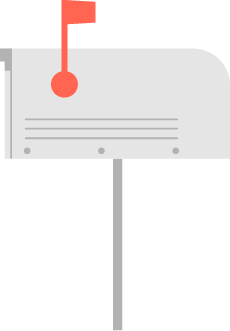


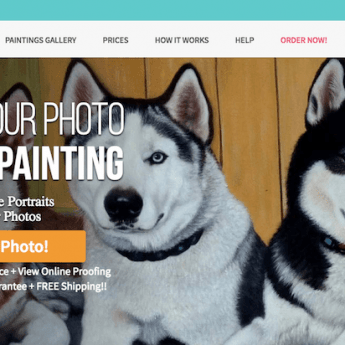
No Comments