If you work as an independent dog trainer, you know how difficult it can be to keep track of your clients, sessions, invoices, insurance, and everything else that comes with owning a small business. Thankfully, there is software available that can make managing your training business easier.
We’ll delve into a few of these options below and compare each software’s most helpful features. This way, you can shift your focus from record-keeping and organization back to your four-footers.
Best Dog-Training Business Software: Quick Picks
- #1 Easy Busy Pets [Best Overall Dog Training Software Package] — Provides almost all of the capabilities small businesses could want, including the ability to automate several common processes, such as requesting client reviews.
- #2 Gingr [Best Software Package Specifically Designed for Trainers] — While many of the software packages on the market will work for trainers, this one is specifically designed to meet the needs of modern trainers.
- #3 Precise Petcare [Most Affordable Dog Training Software Package] — With solo-trainer packages starting at as little as $15 a month, this is a great option for fledgling training businesses, just trying to get started.
How Do Dog Trainers Benefit from Business Software?

Running an independent dog training business can be overwhelming to say the least. Here are some of the key ways you may be able to benefit from investing in software.
- Manage Client Profiles And Pets: One of the basic but most important abilities of dog training business software is the ability to track all of your client and pet profiles. The software packages below allow you to store notes on individual clients and keep track of appointments.
- Manage Staff Members: Business software can help you manage your team more effectively with features such as integrated time clocks and group calendars. It can also help your team communicate in a more polished manner with clients.
- Improve Organization: The best dog training software packages provide an up-to-date online calendar, making it easier to schedule group classes and private training sessions while avoiding conflicting appointments. Some software packages also give clients the option to schedule through an online portal for convenience.
- Invoicing: Good dog training software allows you to keep track of your invoices and process them quickly and easily.
- Payment Processing: Some software packages provide payment processing capabilities directly through the platform. Others integrate with other apps to process payments.
- Manage Forms: You should be able to create and manage service agreements, vaccination records, and forms within most business software packages.
- Onboarding and Support: All of the software companies discussed below provide onboarding and user support features, which is super valuable for trainers who’re new to business management software. Even if you don’t know where to start for your dog training business, a customer service rep will help walk you through the process as part of your software subscription.
These basic yet essential features are included in all of the dog training software options we cover below.
However, there are a few other bells and whistles you may be interested in looking for, which aren’t included in all six software packages covered below. Here are some other additional features worth looking for when selecting the best software for your budding business:
- Appointment Reminders: Some software options support auto-generated appointment reminders for staff and clients via text or email to keep everything organized.
- Texting Within The Platform: You may also have the ability to send and receive text messages through the platform itself. This is great for staff members who may be managing multiple clients at once, and it makes it easy to keep track of who’s who.
- Companion App: Some dog training software options support a mobile application version of the service. This can enable clients to schedule appointments via their smartphones and allow your staff members to track and manage services on the go.
- Client Review Collection: Some software options give you the ability to automatically collect reviews after every service, which is a great way to quickly bolster your client testimonials.
- Customizable Pricing Rules: You may implement price breaks or increases depending on holiday hours, multiple pets, and other variables. This can be tricky to manage, but some software packages give you the ability to automate these tasks.
- Retail Store: If you sell any retail products, it’s helpful to have software that can support sales and inventory. Some of the software options listed below feature this ability.
- Free Trial: When in doubt, look for a dog training business software that has a free trial option to make sure it’s a good fit for your business.

Best Dog Training Business Software
Without further ado, here are some of the best dog training business software options available to help you keep track of your canine clients.
1. Easy Busy Pets
About: Easy Busy Pets is a flexible, pet-focused software solution that can be used to kickstart a new business or scale your existing one.
Along with the standard dog business software features, this platform can be used to build your website, set up recurring training sessions, keep track of digital paperwork, and much more.
Customer Testimonial:
EasyBusyPets had everything we needed to get our dog daycare business started. With the help of a few one on one training sessions we got our website set up with everything we needed… …Support staff is always quick to respond when I have a question and they frequently update their product based on what their customers are requesting. It really is easy to use and my clients think so too!
Pricing: Plans start at $247 per month plus an additional $13 per staff member. The monthly subscription rolls over, so you can cancel at any time.
Trial Option: EasyBusyPets offers a 14-day free trial.
Support: Onboarding and support is included with your subscription.
Features:
- The software automatically requests client reviews after every appointment
- Invoice automation with integrated tipping, deposits, and recurring payments
- Provides the option to build a website through the platform
- Easily keep track of vaccinations, client information, and service agreement terms
- Included on-boarding and support for easy setup
Pros
- Great for existing teams looking to automate their processes
- Highly customizable features and payment structure
- Makes it easy to build a dog training website
Cons
- This is one of the pricier options, so it might not be the best choice for budding businesses
2. PocketSuite
About: PocketSuite is an app-based software used to manage clients for a number of different business types. Good news though – PocketSuite has a special dog trainer template that pre-populates your setup with common dog training services, helping you get up and running quickly.
PocketSuite offers everything you need to book, manage, and accept payments from clients. In addition to one-on-one in-person sessions, PocketSuite also makes it easy to host group classes and even conduct video consultations, all through the PocketSuite app. There are also spots to add immunization and vaccination records for each canine client!
PocketSuite even allows you to chat directly with clients through the app, as well as manage your team through task lists, to-dos, templates, and even pay team members through set revenue splits or other settings.
Customer Testimonial:
Online booking has saved me! Evaluation consultations used to be ridden with client cancellations. Now all my clients put a credit card down when they schedule time with me so I never lose out on no shows or cancellations pop up.
Beverly U.
Pricing: There is a free version of PocketSuite, but most trainers will likely opt for the standard $20 per month plan. For teams with 2-5 pros, the price jumps up to $50 per month.
Trial Option: 30-day free trial (no credit card required)!
Features:
- Specialized “dog training” template to help you get set up faster
- Manage team members, set schedules, and manage payouts
- Organize group classes, private appointments, and video consultations
- Online booking integration for your website that auto-syncs with your calendar
- Built-in video tutorials explain each feature within the app
Pros
- Fantastic for managing a team, with unique payout options and task lists
- From video calls to text chat, all communication can be done via PocketSuite
Cons
- While there is a desktop version, most capabilities require the use of the PocketSuite mobile app, which may be frustrating for laptop users.
3. Gingr
About: Gingr is designed specifically for dog training businesses, though it can also be useful for doggie daycare, boarding, and grooming businesses too.
This software package makes it easy to keep track of your team’s full schedule, book clients, and keep track of canine client information. The entry level package includes all core features which should be fine for most trainers, though you can add on more customizable day packages and lodging calendars for an additional cost.
Customer Testimonial:
Gingr differentiates me from my competition for the online portal, ease of use, and the ability to train my staff quickly. Best decision I made!
Pricing: $80 to $130 per month. The entry level plan comes with all standard features.
Trial Option: Gingr can be contacted for a free demo version of the software. Onboarding and ongoing support are included with your subscription.
Features:
- Separate customer and pet profiles allow you to track vaccinations and client notes
- Automated invoicing with specialized options like package credits and holiday rates
- Payments can be processed through the platform
- Online portal can be branded with your business’s logo
- Easily stay in touch with clients using Gingr’s preloaded email and SMS templates
Pros
- Versatile platform can support a wide range of businesses
- Payments can be processed through the platform
- Customizable user portal gives your clients a more polished payment experience
Cons
- There isn’t a GPS tracking option, which may be useful for some businesses
4. Precise Petcare
About: Precise Petcare is catered towards pet sitting, but you could use it to manage training clients as well. It also has the most affordable price point, making it a great for business owners just starting out.
Within the platform, you’re able to manage bookings for staff and clients, process payments, and keep track of client and pet profiles.
Customer Testimonial:
I love the ability to tailor the software to fit my needs. My clients love the GPS check in/ checkout & pet journal features. It’s quick & easy for me to use, but it adds so much value to my pet sitting services. I also love that PayPal is connected to my invoices which makes client payments a breeze!
Pricing: Solo plans start at $15 a month, but plans for large companies may reach $400 a month, depending on the size of your team. All plans can be paid as an annual fee for a 5% discount.
Trial Option: Precise Petcare offers a 30 day free trial. You’ll also receive on-going online support during this time.
Features:
- Online payment processing and automated income reports
- Scheduled bookings for both staff and clients
- Secured client and pet profiles
- GPS check-ins
- Staff management tools including to-do lists, calendars, and appointment reminders
Pros
- GPS check in features
- Affordable option for solo trainers
- Great option for startups, thanks to the affordable pricing
Cons
- Software isn’t made specifically for trainers, so this package might not be as intuitive as other options
5. 123Pet
About: 123Pet is a versatile software option that is ideal for users who offer multiple services (e.g.. dog training, grooming, and boarding) under the same business.
With flexible pricing packages, you can find a monthly model that has all of the necessary features, including mobile and desktop portals, in-app communication, payment management, and secure storage of client information. 123Pet also offers desktop and mobile site versions for maximum flexibility.
Customer Testimonial:
It’s very simple, user-friendly and allows us to store useful information on both clients and their pets. Being able to text or email to confirm appointments has been a life saver for us, especially with the mobile unit. To top it all off, their customer service is fantastic. We’ve had some pretty silly questions along the way…
Pricing: Subscriptions start at $30 up to $200 per month. Price varies depending on size of staff and selected features. The service is charged on a monthly basis so that it can be cancelled at any time.
Trial Option: 123Pet offers a 14 day free trial. Ongoing support is included with all subscriptions.
Features:
- Keep track of payments, appointments, and individual client notes
- Vaccine record management with automated text message reminders
- Send, receive, and reply to text conversations within the platform
- Payment processing
- Mobile and desktop app
- Track business productivity, sales, and analytics through 123Pet’s dashboard
Pros
- Great for flexible businesses that offer more than one dog-related service
- Mobile and desktop options gives your clients more flexibility
- Provides a number of ways to analyze your client and business data
Cons
- May be best-suited for solo trainers, though the plans are highly customizable
6. PetExec
About: PetExec is a great all-in-one option for trainers, and it features a mobile app that gives your clients more scheduling flexibility.
The software provides team management tools, online bookings, in-app messaging, retail store setup, and integration with other apps like Quickbooks. Clients can also sign contracts online and track services remotely.
Customer Testimonial:
PetExec is not just a vendor to us, they are our trusted partner. They truly understand our business and are constantly making upgrades and improvements to their system, based on feedback from all of us. It puts my mind at ease to have them taking care of “all that tech stuff” and allows me to focus where I need to — on growing my business and taking care of my clients.
Pricing: Monthly plans cost between $105 and $155 a month. You’ll also need to pay an additional one-time fee of $200 when signing up for any plan.
Trial Option: While there isn’t a standard free trial option, you can request a demo walkthrough of the platform. Training businesses within the US receive ongoing support.
Features:
- App integration with Quickbooks, Clover, Broadly, iDogCam, and more
- Manage custom calendars, appointments, and reminders for clients and employees
- Mobile app management and retail store add-on
- Online contract management
- Option to create a personalized webinar
Pros
- Can connect to other compatible apps, such as Quickbooks and iDogCam
- Great for managing teams
- Webinar-creating function provides additional marketing opportunities
Cons
- One time fee can be steep for trainers just starting out, especially since there isn’t a free trial option
7. ProPet
About: ProPet helps dog training business owners manage their teams, clients, and can differentiate team members with separate roles, accounts, and timecards.
You can also keep track of private training sessions and group classes, process payments, and manage contracts through the portal. ProPet also has the option of adding a retail store to your platform to sell pet-related products to clients.
Customer Testimonial:
ProPet has renewed my hope that we FINALLY have the chance to transfer everything to computers instead of the manual system we have used for 15 years! ProPet customer service has been incredible.
Pricing: The base price for this package is $50 a month. However, adding on specific modules (like special settings for dog training, boarding, daycare and grooming) is an additional $10 to $20 monthly. Therefore, your entry price is likely more like $70 a month.
Trial Option: There isn’t a standard free trial, but you can book a live demo of the software or set up a free demo account. Ongoing, online support is included with your subscription.
Features:
- Customizable payment options for clients and invoice processing
- Manage group classes and private appointments
- Automated appointment reminders, emails, and text messaging
- Manage client and vaccine records
- Ability to add-on pet retail products for sale
Pros
- Reasonable price point for business owners
- You can sell retail products through the platform
- Automated processes will help save you time (and therefore, money)
Cons
- There’s no standard free trial to test out the service
8. Vcita
About: Vcita is another a client management software solution that is designed to work with a variety of business types, but works especially well for dog trainers.
Vcita’s all-in-one solution provides a booking calendar that can be customized based on various team members’ availability, as well as a client portal that makes it easy for owners to sign-up for everything from one-on-one sessions to group classes. Billing, invoicing, and credit card processing can all managed through Vcita, even allowing you the option to sell packages of classes at a discounted rate.
As a bonus, Vcita also has some nifty SMS marketing and email marketing options for better lead nurturing, as well as automated reminders for clients and trainers regarding upcoming appointments. Within the Vcita dashboard, you can chat with clients, send them contracts, and even share docs and add private notes attached to each client file.
Vcita also offers tons of integrations, from Zoom and Zapier to Paypal, Stripe, Square, and Quickbooks.
Customer Testimonial:
I haven’t been able to find anything else that can integrate with our process as much as vCita can…
Chris Williams – CEO at KoreanBuddy
Pricing: The barebones Essentials plan starts at $19 per month, with the more feature-heavy Business Plan starting at $45 per month. Once you have a team member on board, the pricing jumps up to $65 per month for the Business Plan, and then to $117 per month once you have five team members or more.
Trial Option: Free 14-day trial available, no credit card required
Features:
- Clean, modern design that’s easy to manage and navigate
- Great client organization, offering plenty of room for notes and chat interactions
- Automated appointment reminders
- Offers the option to sell packages of classes, increasing your average order value
- Additional SMS and email marketing options
- Tons of integrations with popular apps
Pros
- Fantastic UX with clean, modern design
- Dog business pre-loaded template lets you get up and running quickly
Cons
- Can get expensive once you have several team members on board
***
All in all, dog training business software can make it easier for you to focus more on mutts than management. These software options are designed to make life as a small business owner a little bit easier whether you’re a solo trainer or running a full team.
Have you used any of these business software options? How did it affect your dog training business? We’d love to hear all about it in the comments below!




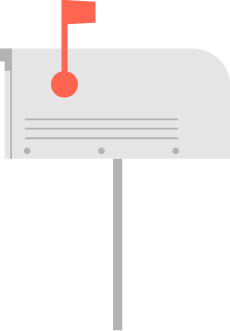



4 Comments
February 1, 2022
A good list. But let me expand it a little giving readers the opportunity to choose exactly that tool they are looking for and that is able to solve all their pet training issues. Please pay attention to K9sky Pet Training Software. it will help dog training business owners manage their teams, clients, and can differentiate team members with separate roles. with the help of it, you can also keep track of private training sessions and group classes, process payments, and manage contracts through the portal. it’s free for 30 days anyone can use it without paying.
February 1, 2022
Thanks, Elliot. We’ll check it out.
August 18, 2021
The title of this page doesn’t match its content. Its supposed to be about “Dog Training Business Software” but NONE of the videos focus on training. At best there’s a small segment about training mixed in, at worst its “dog DAYCARE software” which has nothing to do with training.
August 19, 2021
Hey there, Annon.
Not sure what videos you’re referencing, but these software packages should all help trainers operate their businesses.
For that matter, at least one of them (Gingr) is designed specifically for trainers.
What kind of functionality were you looking for?